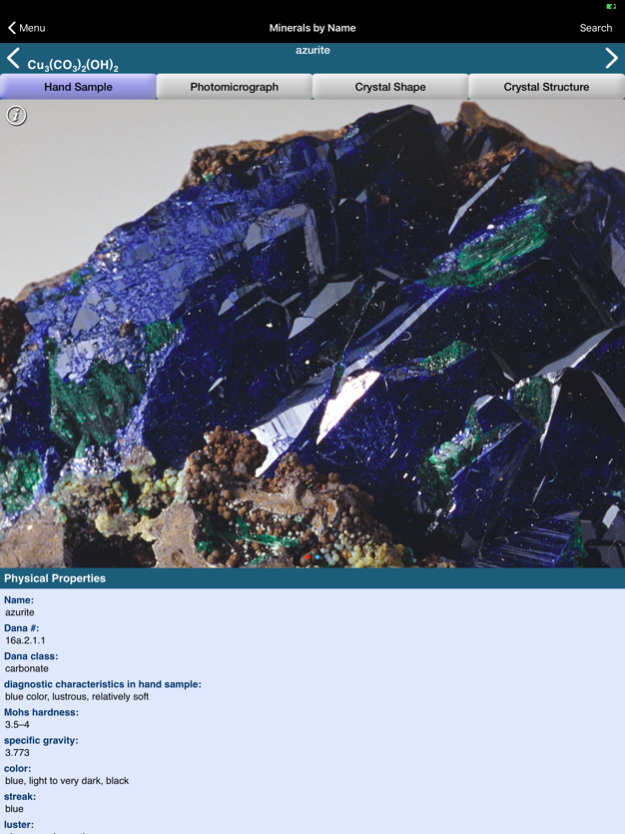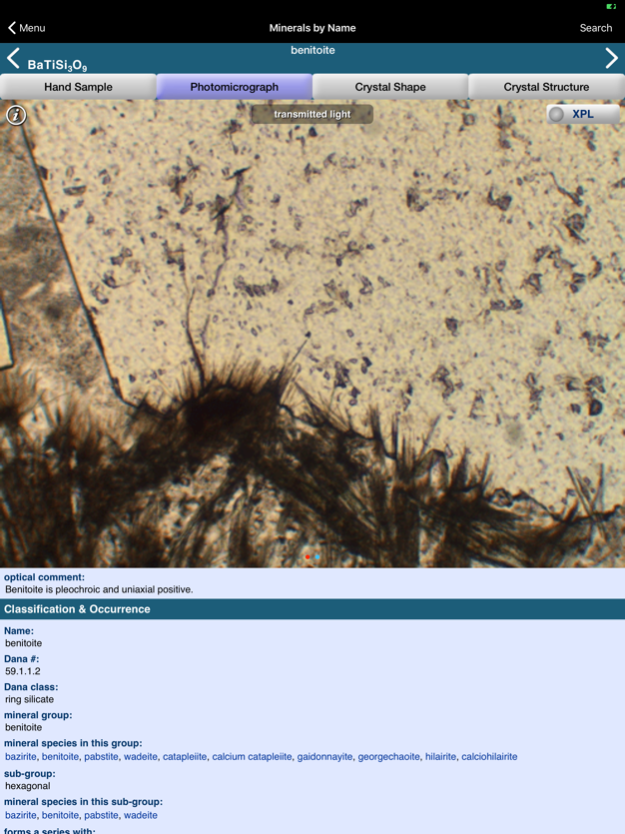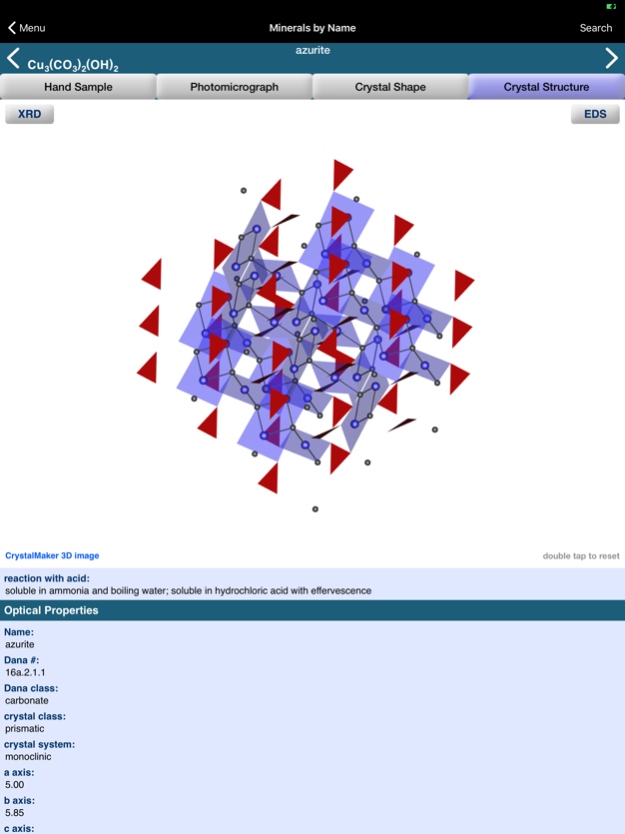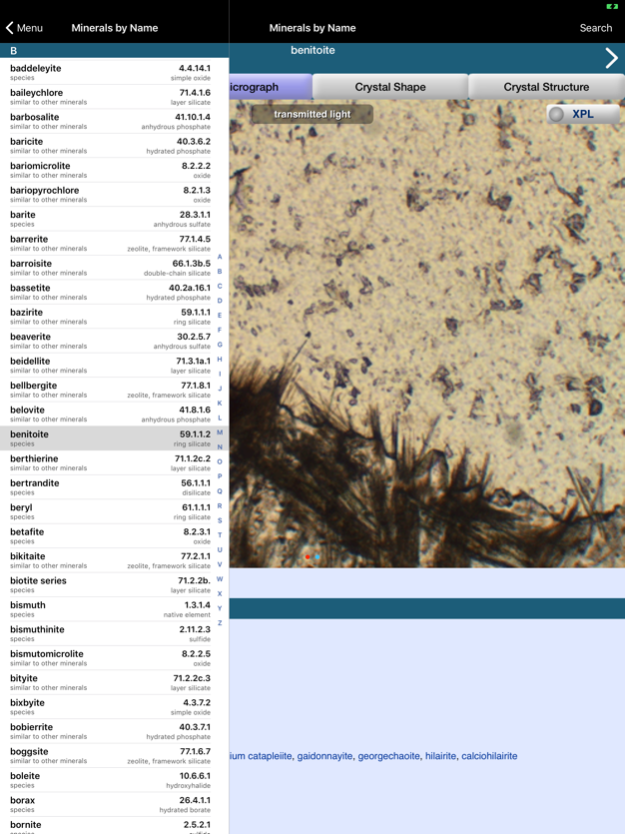Mineral Database 2.1
Continue to app
Paid Version
Publisher Description
M* Silicon Macs should use this iOS version.
This app provides a quick reference for students, educators, professionals, or anyone interested in minerals. This searchable database is easy to use. No internet connection is required. Ideal for field use.
Entries for more than 300 common mineral species cover the vast majority of occurrences without presenting an overwhelming number of obscure species rarely encountered. The software provides hand sample photos, photomicrographs of thin sections, physical properties, crystal structure animations, optical properties, classification, and occurrence data as well as partial data for many more species, varieties, groups, sub-groups, and series.
Search for color, hardness, and streak in field and classroom uses. Use the app as a companion to a polarizing light microscope by searching for birefringence or refractive index. Identify your unknown mineral through use of any or all 54 search criteria. The comprehensive search feature allows mineral identification by using known physical properties (such as color, streak, luster etc.) or crystal and optical properties. Or, you can visually search the hand sample photos and photomicrographs using the pop-up image galleries.
Dec 6, 2018
Version 2.1
update credits screen, urls & copyright info
About Mineral Database
Mineral Database is a paid app for iOS published in the Reference Tools list of apps, part of Education.
The company that develops Mineral Database is Danny Pilkenton. The latest version released by its developer is 2.1.
To install Mineral Database on your iOS device, just click the green Continue To App button above to start the installation process. The app is listed on our website since 2018-12-06 and was downloaded 32 times. We have already checked if the download link is safe, however for your own protection we recommend that you scan the downloaded app with your antivirus. Your antivirus may detect the Mineral Database as malware if the download link is broken.
How to install Mineral Database on your iOS device:
- Click on the Continue To App button on our website. This will redirect you to the App Store.
- Once the Mineral Database is shown in the iTunes listing of your iOS device, you can start its download and installation. Tap on the GET button to the right of the app to start downloading it.
- If you are not logged-in the iOS appstore app, you'll be prompted for your your Apple ID and/or password.
- After Mineral Database is downloaded, you'll see an INSTALL button to the right. Tap on it to start the actual installation of the iOS app.
- Once installation is finished you can tap on the OPEN button to start it. Its icon will also be added to your device home screen.